


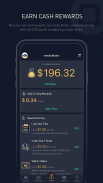






ZUS - Save Car Expenses

คำอธิบายของZUS - Save Car Expenses
รับรางวัลเงินสดได้อย่างง่ายดาย & ประหยัด $ 1,400 + สำหรับค่ารถของคุณด้วยแอพ ZUS Smart Driving Assistant ฟรีของเรา
- เครื่องสแกน OBD2 และเครื่องอ่านรหัสรถยนต์ที่ดีที่สุด
- อ่าน & ล้าง Check Engine Light เพื่อประหยัด $150+
- การวินิจฉัยรหัสข้อผิดพลาด & คู่มือการซ่อมแซมตัวเองเพื่อประหยัดเงิน $1,000+
- คุณสมบัติบันทึกไมล์สะสมฟรีเพื่อประหยัดสูงสุดถึง $5,000
รับรางวัลเงินสดจริงได้อย่างง่ายดาย
- รับรางวัลเงินสดจริงผ่าน nonda Bucks เพียงขับรถด้วยแอป ZUS
- ถอนหรือแลกเหรียญของคุณเพื่อนำเงินเข้ากระเป๋ามากขึ้น
ประหยัดเงินค่าซ่อมรถได้หลายพัน
- วิดีโอแนะนำการซ่อมรถยนต์ DIY มากกว่า 3,000 รายการเพื่อช่วยคุณซ่อมรถด้วยตัวเอง
- ล้างรหัสข้อผิดพลาดของเครื่องยนต์ฟรี
ไม่ต้องจ่ายเพิ่มในการประกันภัยรถยนต์
- ลดค่าประกันรายปีของคุณได้ถึง $960
- สลับและบันทึกโดยเพียงแค่คลิกปุ่มที่มีเอกสารทั้งหมดที่เราทำเพื่อคุณ
ประหยัดค่ารถมากขึ้นด้วยอุปกรณ์ ZUS
- รับสิทธิ์อุปกรณ์ ZUS ของคุณด้วย nonda Bucks ฟรี
- ประหยัดค่าใช้จ่ายรถยนต์มากขึ้นด้วยบันทึกระยะ ZUS การเพิ่มประสิทธิภาพการขับขี่และอื่น ๆ
โปรดส่งอีเมลถึงเราที่ zus-dev@nonda.us หากคุณมีปัญหาหรือข้อเสนอแนะเพิ่มเติม
เยี่ยมชมเราได้ที่ f.nonda.co ซึ่งคุณจะพบวิธีแก้ปัญหาอย่างรวดเร็วสำหรับคำถามของคุณเกี่ยวกับ ZUS, iHere และผลิตภัณฑ์ nonda อื่นๆ
· เยี่ยมชมเราได้ที่ www.nonda.co
· กดไลค์เรา @ facebook.com/nondainc
· อินสตาแกรมเรา @ instagram.com/nondainc
· ติดตามเราที่ twitter.com/nondainc
· ติดตามเราที่ youtube.com/nondainc
หมายเหตุ:
· ZUS อาจไม่ได้รับตำแหน่งในอาคารและที่จอดรถใต้ดิน เนื่องจาก ZUS ไม่ได้รับตำแหน่งของคุณโดยไม่มีสัญญาณ GPS
· การใช้ GPS อย่างต่อเนื่องในพื้นหลังอาจทำให้อายุการใช้งานแบตเตอรี่สั้นลงอย่างมาก
· ZUS อาศัยสัญญาณ GPS บนโทรศัพท์มือถือเพื่อค้นหา
การสมัครสมาชิกบริการระดับพรีเมียม:
ZUS Mileage Log ฟรีสำหรับ 60 ไดรฟ์แรกของคุณทุกเดือน ตลอดไป อัปเกรดเป็นไดรฟ์ไม่จำกัดในราคา $2.99/เดือน แบบประจำ หรือ $29.99/ปี แบบประจำ
รายละเอียดการสมัครสมาชิก
– การชำระเงินจะถูกหักออกจากบัญชี Google Play ที่ยืนยันการสั่งซื้อ
– การสมัครสมาชิกจะต่ออายุโดยอัตโนมัติเว้นแต่การต่ออายุอัตโนมัติจะถูกปิดอย่างน้อย 24 ชั่วโมงก่อนสิ้นสุดระยะเวลาปัจจุบัน
– บัญชีจะถูกเรียกเก็บเงินสำหรับการต่ออายุภายใน 24 ชั่วโมงก่อนสิ้นสุดระยะเวลาปัจจุบัน และระบุค่าใช้จ่ายในการต่ออายุ
– การสมัครสมาชิกอาจจัดการโดยผู้ใช้และการต่ออายุอัตโนมัติอาจถูกปิดโดยไปที่การตั้งค่าบัญชีของผู้ใช้หลังจากการซื้อ
แอปเชื่อมต่อกับอุปกรณ์ ZUS ผ่าน Bluetooth 4.0 ดังนั้น จำเป็นต้องใช้อุปกรณ์ที่ใช้ Android 5.0 หรือใหม่กว่าเพื่อใช้แอพ
สำหรับผู้ใช้ที่ใช้ Android เวอร์ชัน 4.4.4 และเก่ากว่า โปรดดูคำแนะนำในการติดตั้งที่ศูนย์ช่วยเหลือของเรา
https://nonda.zendesk.com/hc/en-us/articles/235487047
นโยบายความเป็นส่วนตัวและข้อกำหนดการใช้งาน:
https://www.nonda.co/pages/privacy-policy





























